Plugins
Crypto payment tools
for e-commerce
Simple crypto payments for WooCommerce and PrestaShop
Overview of our shopping cart plugins
Integration
Integrate cryptocurrency shopping cart plugins into your online store in minutes. Sheepy’s shopping cart plugins work seamlessly with PrestaShop and WooCommerce, and connect easily with the systems you already use – no coding required. Sheepy fits smoothly into your existing e-commerce payment system for a fast, reliable checkout experience.
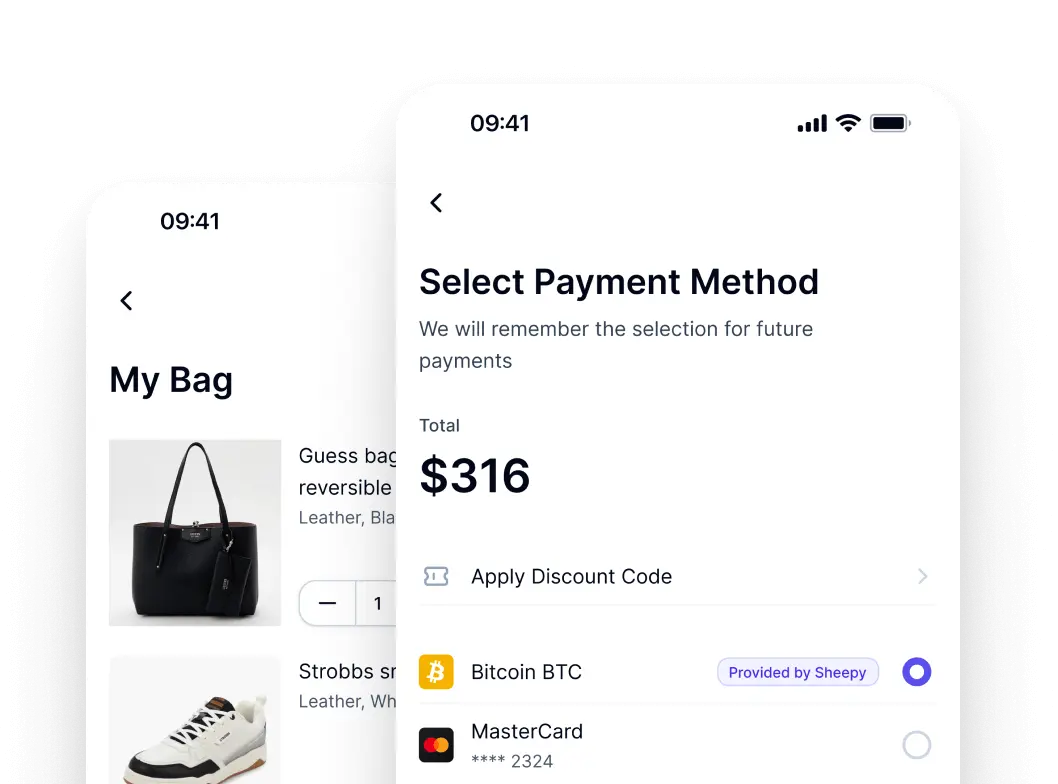
Key features
Our cryptocurrency plugins let you create detailed invoices with all relevant product information. You can track transactions, view statuses and fees, and export reports anytime. With fixed fees, zero setup costs, and unlimited monthly transactions with daily settlements, it’s a flexible and scalable e-commerce payment solution for any online store.
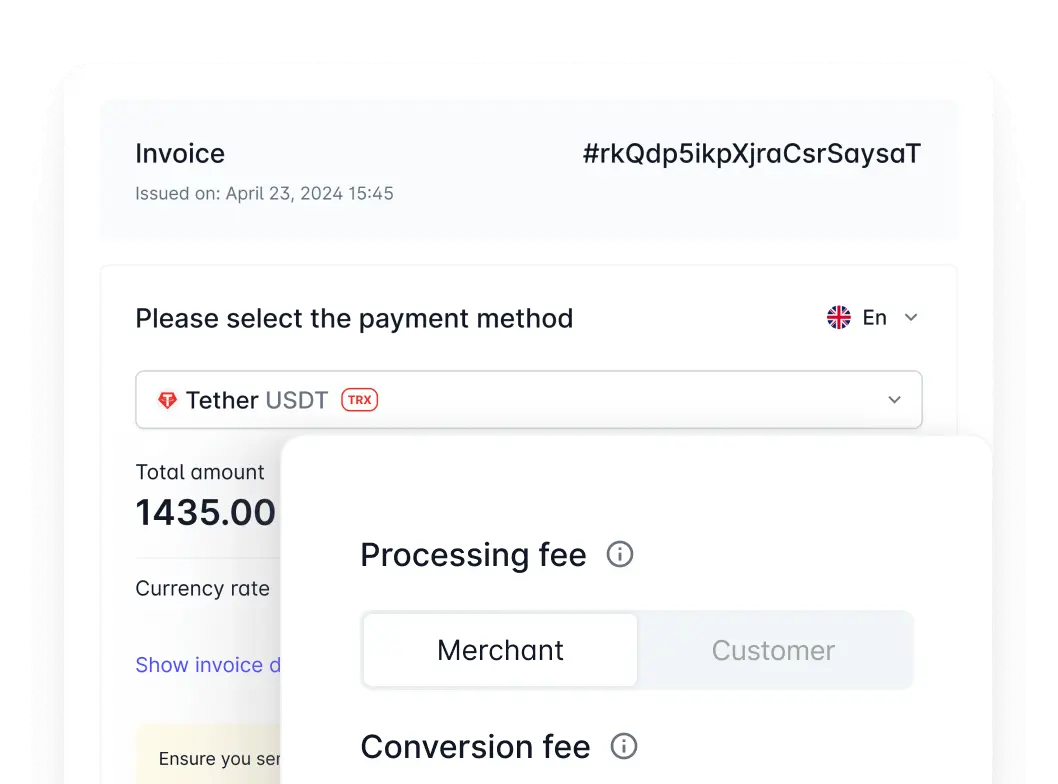
Key benefits
By adding Sheepy’s shopping cart plugins, you can tap into a growing base of crypto users and boost sales through a new revenue stream. Sheepy’s shopping cart plugins ensure fast, secure transactions with instant fiat conversion, protecting your business from crypto price volatility while providing a seamless checkout experience for your customers.
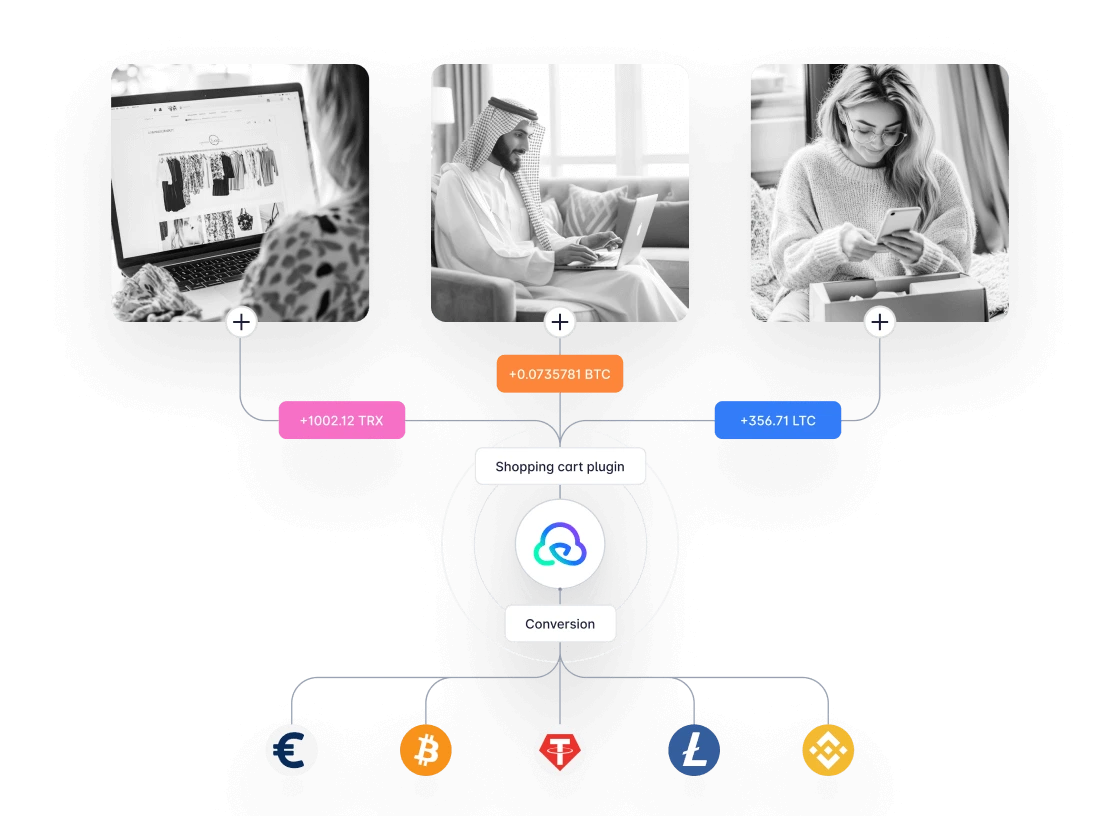
Prestashop plugin
Crypto payments and order sync for your WooCommerce store.
Transparent payments
Customers benefit from flexible payment options, faster checkout, and blockchain-secured transactions.
Secure growth
Boost sales by offering a future-ready e-commerce online payment method that’s gaining popularity across the globe.
Advanced automation
Whether you’re expanding globally or offering more flexible payment options, Sheepy is your go-to e-commerce payment system for crypto transactions – backed by advanced automation, real-time tracking, and zero setup costs.
Instant settlement
Designed for simplicity and speed, the Sheepy’s shopping cart plugins enable you to accept cryptocurrency with automatic conversion to euros or stablecoins. Funds are settled directly to your bank account, with no volatility risk or technical hassle.
Instant invoicing
Sheepy integrates seamlessly with PrestaShop – no coding required. Create and send invoices with product details, taxes, and fees, and track every transaction in real time. Invoices are localized in 7 languages to support international customers.
Bitcoin checkout
With Sheepy, you can start accepting Bitcoin payments within minutes. It’s a reliable shopping cart plugin that fits naturally into your existing PrestaShop checkout, requiring no development effort. You stay in control – select the cryptocurrencies you want to accept, and let Sheepy handle everything from conversion to settlement.
WooCommerce plugin
Fast integration of altcoin payments and order updates.
Invoice management
You can generate branded invoices with itemized products, taxes, and service fees, while monitoring all payments through a real-time dashboard. Financial summaries and transaction reports are easily exportable.
Seamless сheckout
Sheepy offers a fast and hassle-free way to enable crypto payments on your WooCommerce store. All transactions are automatically converted into EUR or stablecoins including Bitcoin, Ethereum, Litecoin, TRON, XRP, and USDT.
Scalable payments
With predictable pricing, zero startup costs, and unlimited daily volume, Sheepy is a future-ready e-commerce payment solution built for scale. Multi-language invoice support ensures a smooth experience for international customers.
Ready to get started?
Create a business account in minutes and unlock the future of crypto payments. For a custom package tailored to your needs, the Sheepy team is here to help.
Individual support
Get 24/7 personalized support with Sheepy - just be ready to accept your first crypto payment.
Start integration
Access clear API documentation, integration tools, and our test environment today.