What is conversion and how to set up it
Sheepy is a cryptocurrency payment provider that offers a reliable payment gateway to start accepting BTC, LTC, BCH, ETH, USDT, TRX, and other digital assets right away. It also allows you to convert funds in crypto, fiat, or a mix of both according to your needs.
What is conversion?
Using this feature allows you to convert the cryptocurrency payments you receive from your customers into fiat currency or other digital assets. This can help you to manage your cash flow, reduce FX risks, and access more withdrawal options.
For example, if you accept Bitcoin as a payment method on your website, you can use the conversion service to convert it to Euro or another cryptocurrency of your choice. This way, you can avoid the volatility and risk of holding cryptocurrencies and get the best possible rate during the transaction.
The system allows merchants to automatically convert the accepted cryptocurrency to fiat or another cryptocurrency based on the settings specified when creating the API. Conversion (full or partial) means changing the distribution of the merchant's balance in Sheepy.
There are two types of conversion on Sheepy - manual and auto conversion.
How to use the manual conversion service?
If you want to have more control over the conversion process, you can do a manual conversion on Sheepy. This means that you can choose how much crypto you want to convert from your balance to your preferred currency. This can be useful if you want to take advantage of the market fluctuations, or if you have specific needs for your cash flow.
1. Log in to your Sheepy dashboard.
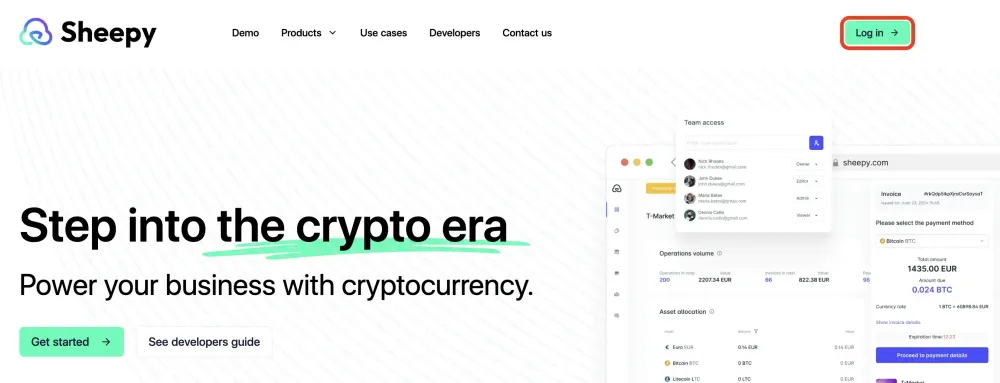
2. Go to the Balance page.
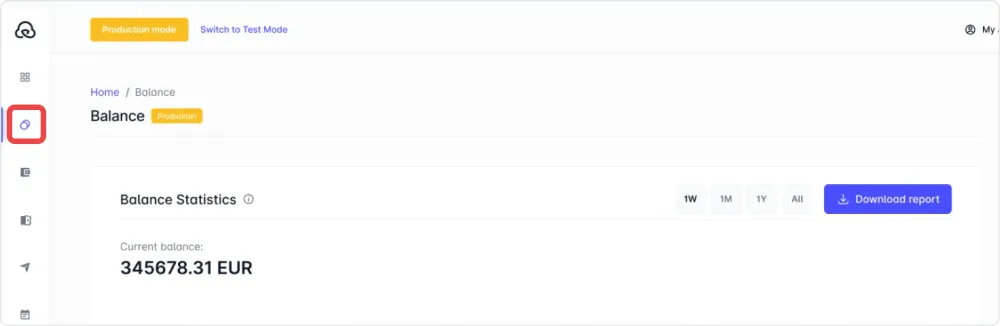
3. Scroll down and find the “Manual conversion” button.
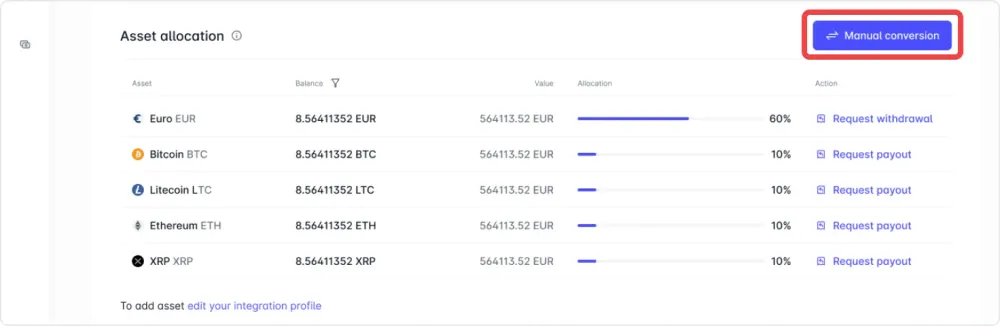
4. Select the currency that you want to convert from.
Enter the required amount you want to convert.
Select the currency that you want to convert to.
You will see the amount to receive.
If everything looks correct, click on the “Convert” button to proceed with the conversion. You will see a success message that confirms that your conversion request has been submitted.
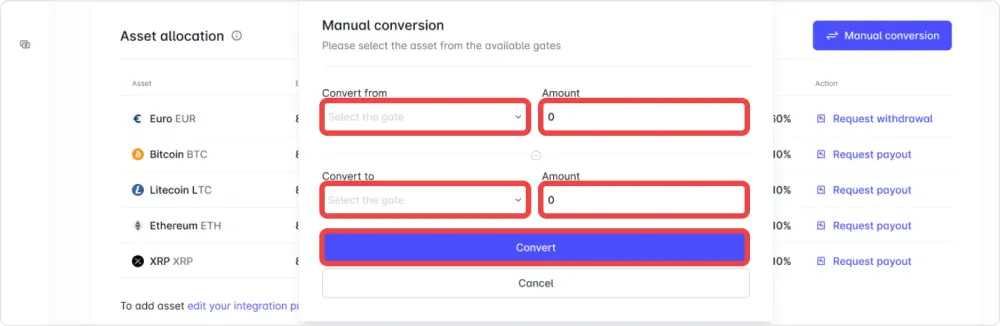
Doing a manual conversion on Sheepy is a simple and convenient way to convert your Crypto balance to your preferred fiat currency whenever you want. You can choose how much to convert, and enjoy fast and secure transactions with low fees.
How to use the auto conversion service?
1. To set up the auto-conversion process, you need to log in to your Sheepy account. Once you are logged in, click on the "Integration" tab in the left menu.
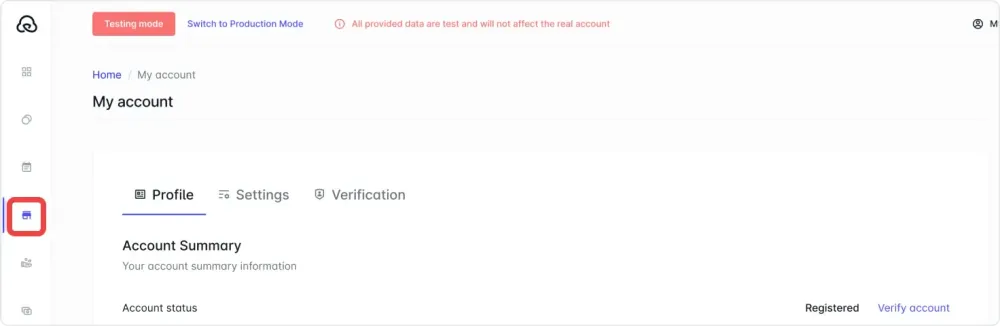
2. Click on the "Integration Profile" tab.
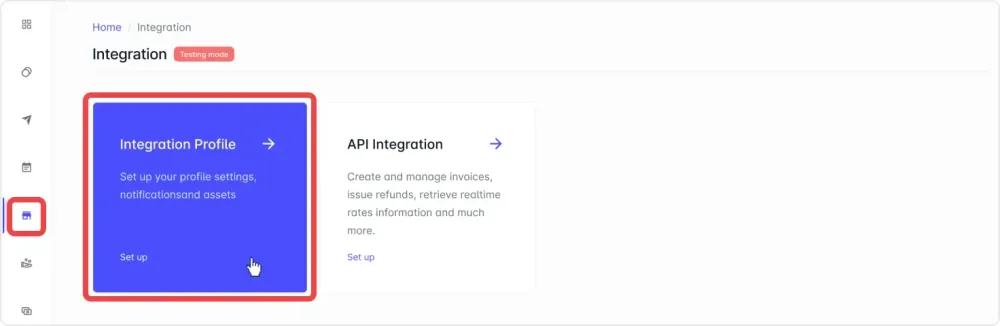
3. Scroll down and find the Conversion section.
To set up asset auto-conversion on Sheepy, you need to specify the parameters for the conversion, such as:
- Conversion type (e.g. partial conversion)
- Conversion percent (if you choose partial conversion, you can enter the percentage of your crypto payments that you want to convert)
- Destination currency: Choose the preferred currency.
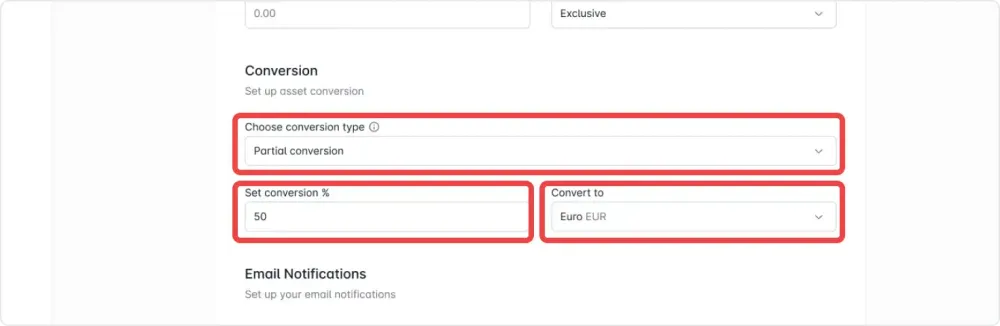
Doing an auto conversion on Sheepy is a smart and convenient way to convert your Crypto balance to your preferred currency without having to monitor the market constantly. Sheepy will do the work for you.
Sheepy service is a convenient and secure way to swap cryptocurrencies and fiat currencies without hassle. You can enjoy automatic or manual conversion, optimal exchange rates, and reliable liquidity management.